Two-Text Opinion Writing Passages and Prompt
Image
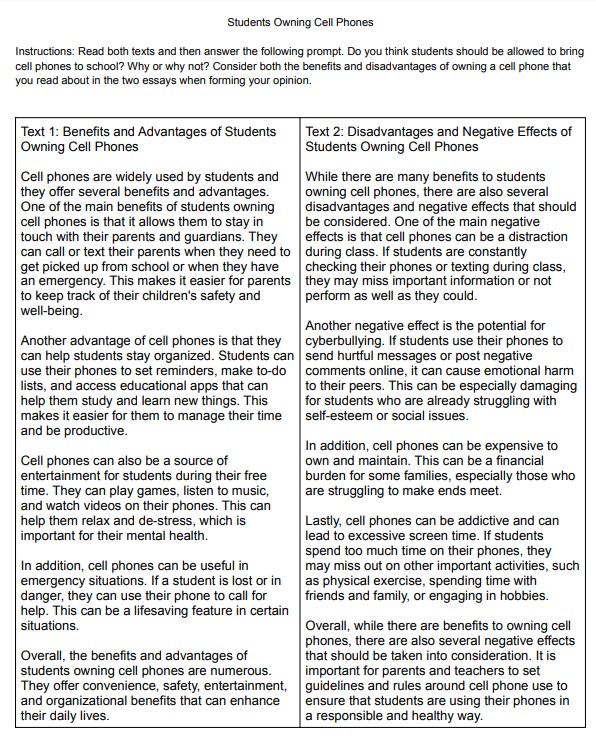
Introducing the Cell Phone Writing Passages and Prompt - a fun and engaging way for students of all ages to practice their opinion writing skills while exploring the topic of cell phones!
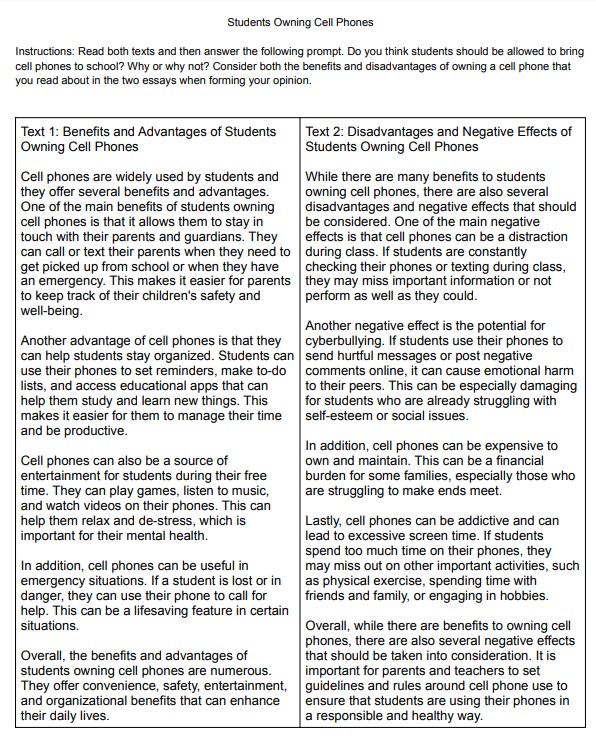
Introducing the Cell Phone Writing Passages and Prompt - a fun and engaging way for students of all ages to practice their opinion writing skills while exploring the topic of cell phones!
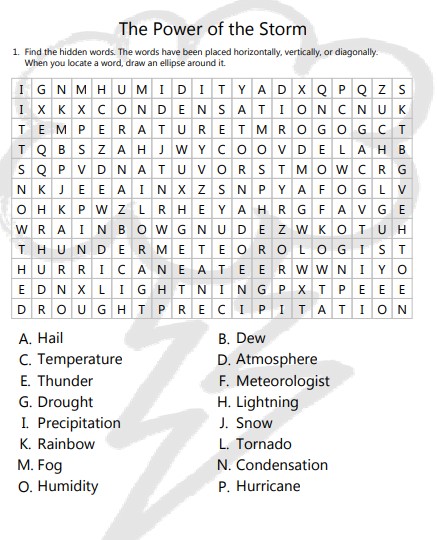
This is a 16-word word search with a weather theme. Words contained in the word search are, hail, temperature, thunder, drought, precipitation, rainbow, fog, humidity, dew, atmosphere, meteorologist, lightning, snow, tornado, condensation, and hurricane. Let your early finishers have fun finding these words.
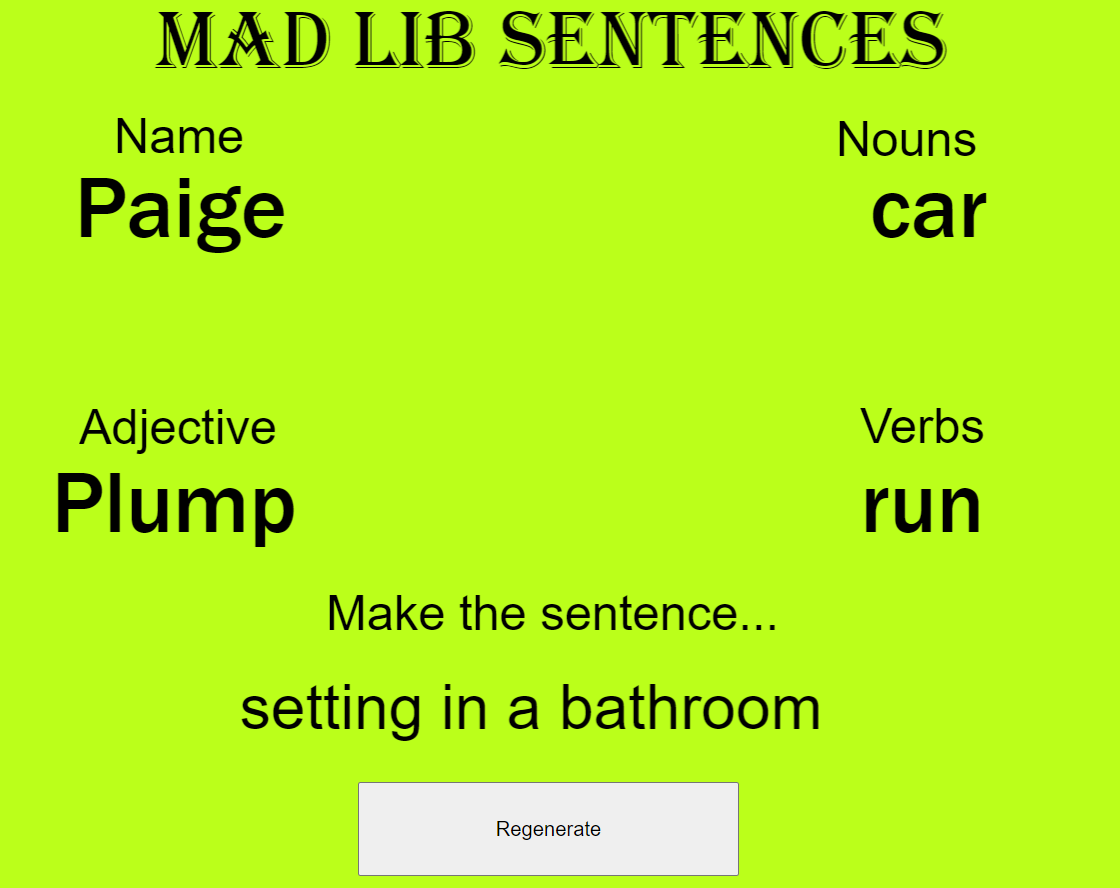
I created this program to generate unlimited opportunities to create sentences using names, nouns, adjectives, and verbs. Just click the "Regenerate" button and new names, nouns, adjectives, and verbs will be generated. Students then have to come up with a sentence that uses all of the words. I also added a variable to the mix. It causes students to also add parts to their sentences like setting, emotions, tense, singular vs. plural, figurative language concepts, rhymes, and prefixes/suffixes. I usually play if I find 10 minutes at the end of a writing time.
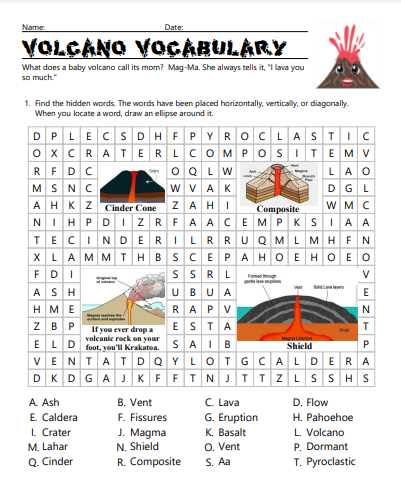
Two volcano vocabulary activity worksheets. The first one is a 20-word search. The word search contains images of a shield, cinder, and composite volcano. There are some fun volcano puns that encourage reading and are fun to share. The second worksheet is a crossword puzzle containing a word bank with more words than students need. This helps eliminate students counting how many boxes there are for each word.
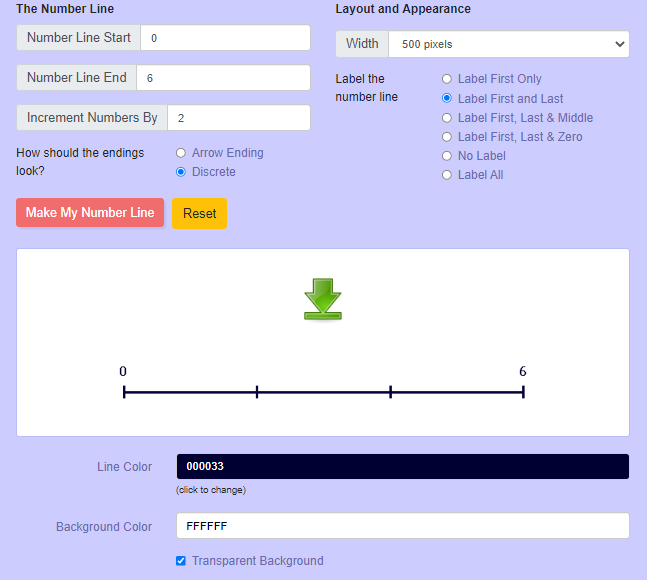
This is a simple number line make that allows teachers to generate custom number lines Below are some examples of number lines that can be created.
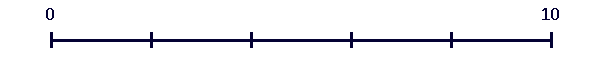
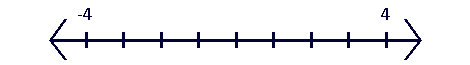
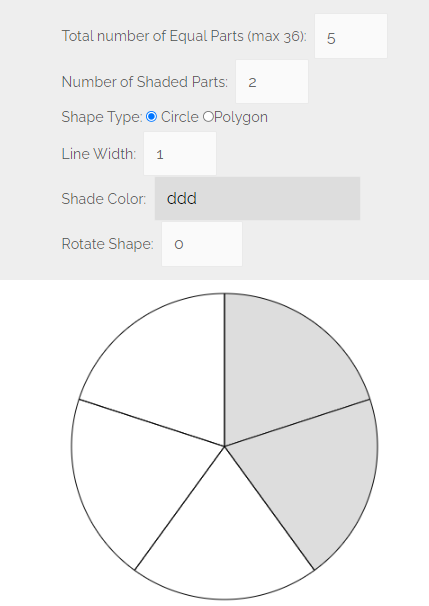
This web tool can allow teachers to build images that represent fractions of circles/pies or polygons. It is simple to use. Just say how many equal parts you want represented and then how many parts to shade. You can also determine the line width, shade color and rotake the shape. Once finished take a screen show of the picture or right click and save the image.
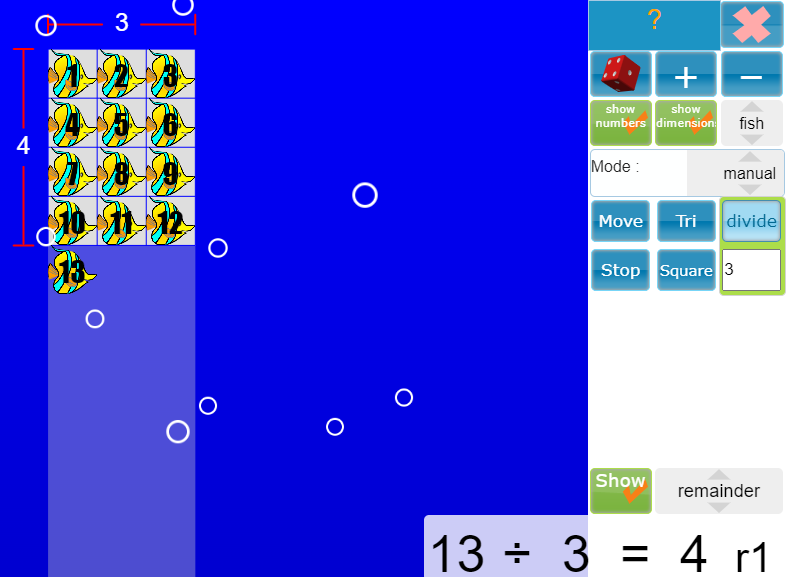
Teachers can create arrays and visually show how division works. Using the program students can also work on estimation, factoring, remainders, and fractions that all deal with division. Factor Pairs and Prime factors can also be shown. Teachers can use this to show why some numbers are perfect squares and some are perfect triangles. Watch the video to show how to change and use this number explorer with students.
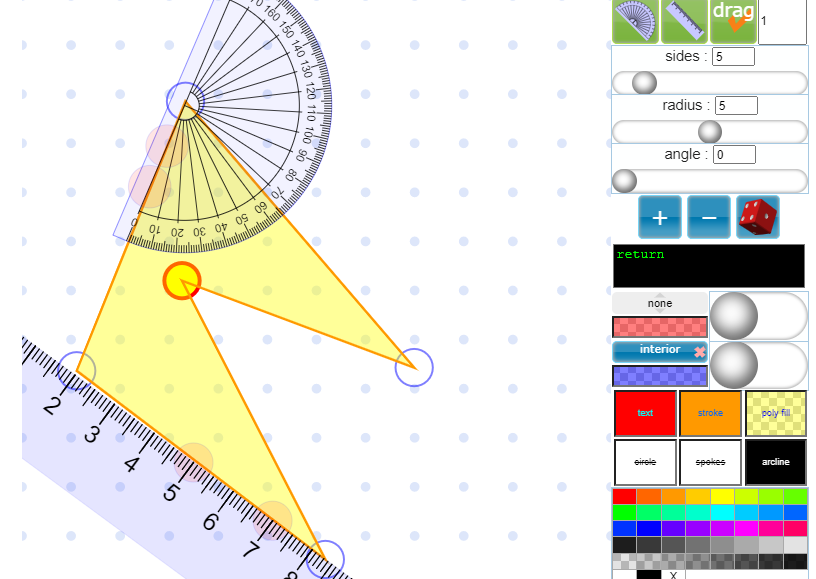
Show students how to use protractors and ruler in this interactive website. Teachers can also easily show polygons and quadrilaterals. Shape color size, and angle are easily changed from one shape to another. You can use this shapes website to show interior and exterior angles. Arcs can also be manipulated.
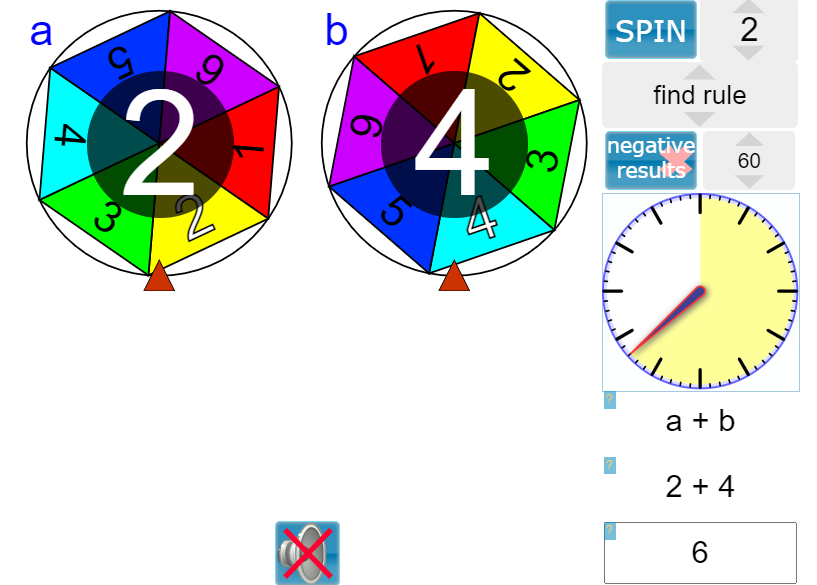
This website gives teachers the ability to quickly create random numbers that can be used for adding, subtracting, multiplying, dividing, order of operations, finding rules, and learning to substitute values. The spinners can be used with 2 to 12 sections in each spinner. You can have up to 4 spinners. It also contains a timer in which you can quickly turn the spinners into fun and visual activities. Watch the Youtube Video on using the spinners to see how it can be used.
Embark on an extraordinary adventure as two explorers venture beyond the conventional trails and unearth the hidden treasures nestled within Petrified National Park. Join their captivating discussion as they unveil the park's fascinating discoveries, rich history, and awe-inspiring geology. Immerse yourself in the breathtaking visuals and extraordinary videos that showcase the park's unparalleled beauty and wonder. Prepare to be mesmerized by the exceptional quality of the images and videos, as you witness the remarkable sights of this magnificent national treasure.