EdTech
Create a very quick Jeopardy Review game in minutes.
This is by far the best Jeopardy review game creator I have come across.. You can easily create a review game and play with up to 12 teams. The points are added and subtracted with a simple mouse click. I use this game all the time. I have used this Jeopardy building game with grades 3 to 12 and it works great.
Spreadsheet Tech Tip 1: Expanding cell to the right size
Here is a quick way to expand the cells you are working on. Get the cells to the correct size quickly.
PaperRater
Here is a tutorial I created that demonstrates the advantages of using PaperRater.com to help you grade written papers. I love this website and highly recommend it to teachers that want to grade their papers quicker. I also let my students know that I use this site to grade papers and therefore they can use the same tool I grade them with so that they kind of know what to expect. This also contains a plagiarism detector that is great.
Windows 7 or 10: Add Educational for to Enhance the looks of your Worksheets and Assessments
In this video teachers can learn how to add fonts to their windows 7 and 10 machines. Adding fonts in Windows has never been easier. With added fonts you can enhance your presentations as well as any worksheets or assessments you are planning on giving to your students. There are literally thousands of fonts worth having on your machine if you are an teacher.
Flashback Express Video Recorder
Image
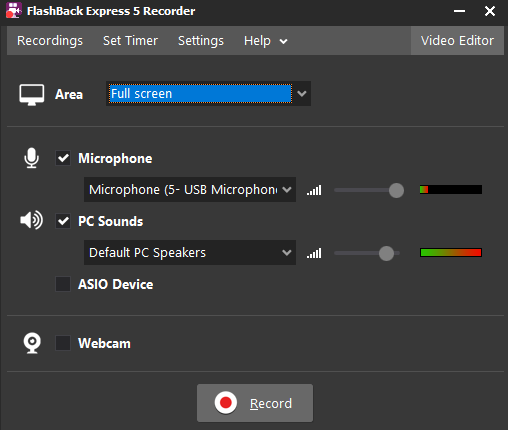
In this tutorial, you will see how to use FlashBack Express 5. FlashBack Express is an excellent free program, with premium options, that will allow teachers to record their screen, PowerPoint presentations, websites, etc... This then makes it easy to upload to Youtube or even a stand-alone video that you can share with others especially with students.
The Magnus Effect: A practice in using a meter tape
Image
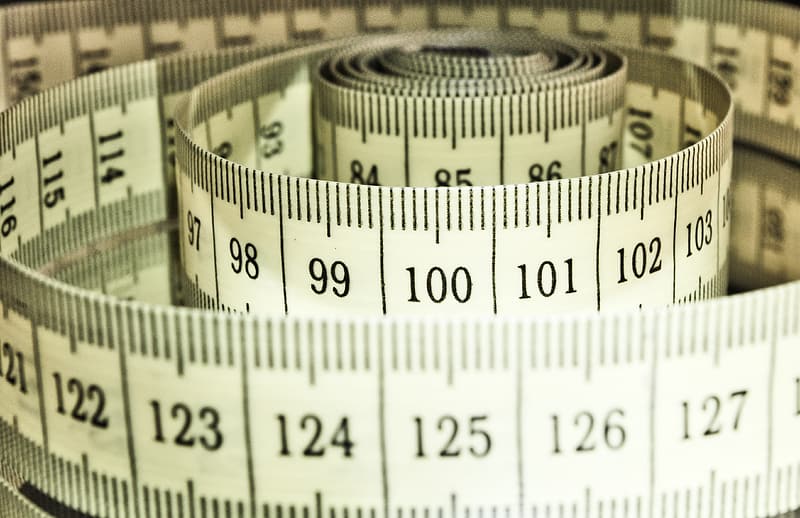
This science lab can be used in any of the science disciplines because it is going to help students learn how to read a meter tape. Students will learn what the Magnus Effect is and how to demonstrate the Magnus Effect by "flying" a hollowed-out "Bic" pen across the classroom. Students will also learn how to create a spreadsheet and then add a formula that will automatically calculate the average of their pen flight distances. I use this lab at the beginning of the year to get students excited about science as well.
Preview/Download
Earth Science Google Drawing Concept Map
Image
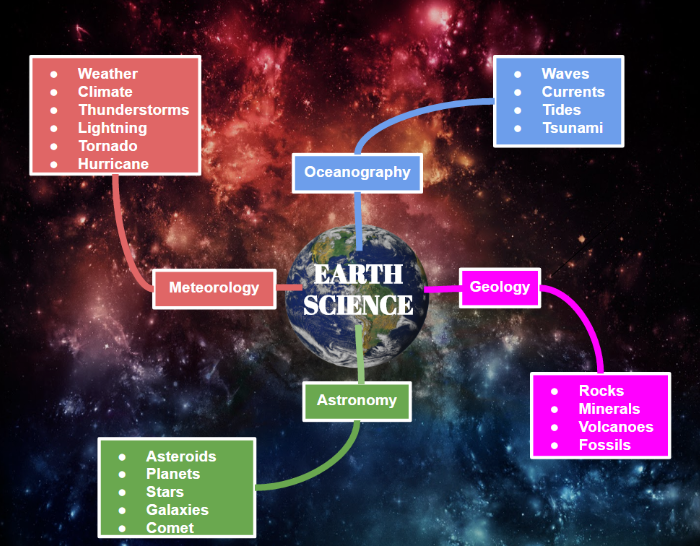
In this Google Drawing activity, students will create a concept map using the following words: Earth Science, geology, waves, currents, astronomy, oceanography, stars, volcanoes, planets, meteorology, fossils, weather, climate, rocks galaxies, thunderstorms, tides, tsunamis, lightning, comets, minerals, asteroids, tornadoes, hurricanes, and earthquakes.
Preview/Download
Smartboard Notebook Tech Tip Using the Magic Pen
This Smartboard Training tutorial will demonstrate how to use some of the finer tools. In this case, you will see what are and how to use the Magic Pen on your Smartboard.
Smartboard Notebook: The Unfair Game, study game
The object of this educational study game is to be the team with the number of points closest to 0. There are negative and positive numbers that hide behind balloons that students will come up to the board and pop. Numbers range from the negatives to the positives. They get choices of passing the balloon pop to another team or popping it themselves. This study game was quite competitive at the high school level. I have tested it out with my Spanish students and they really liked it.
