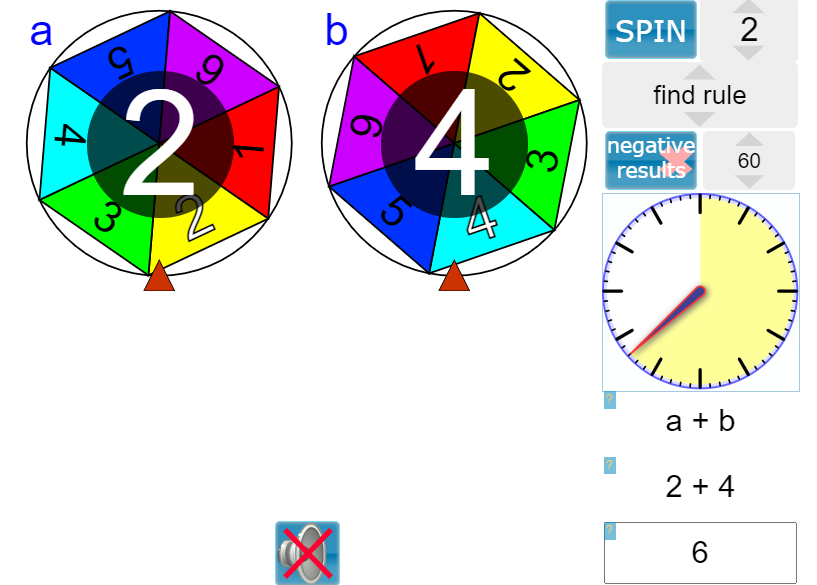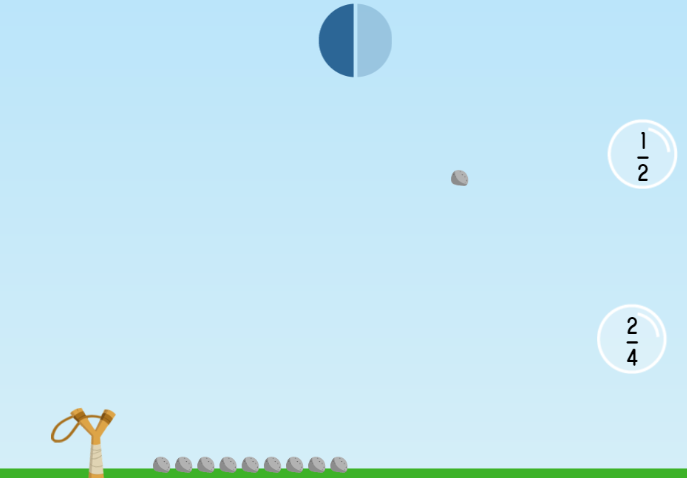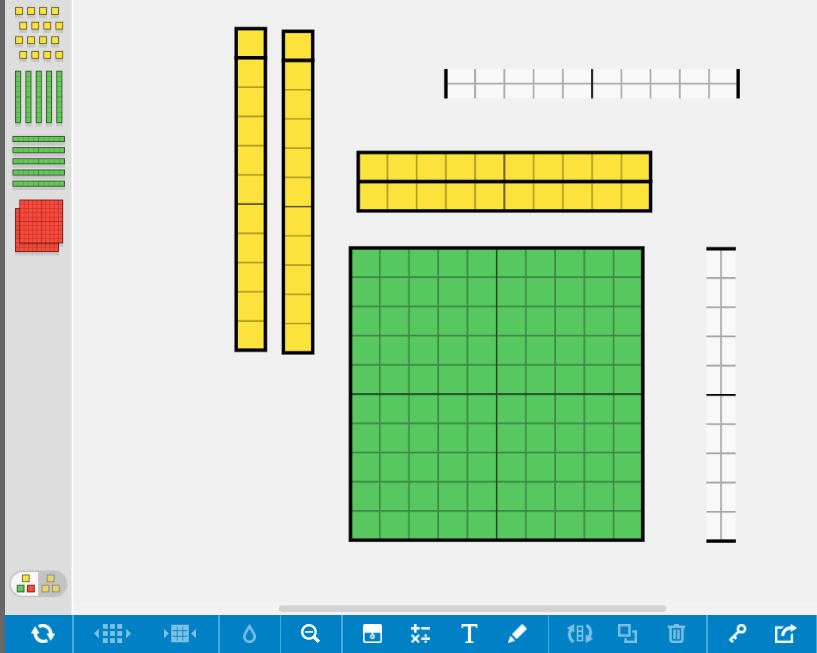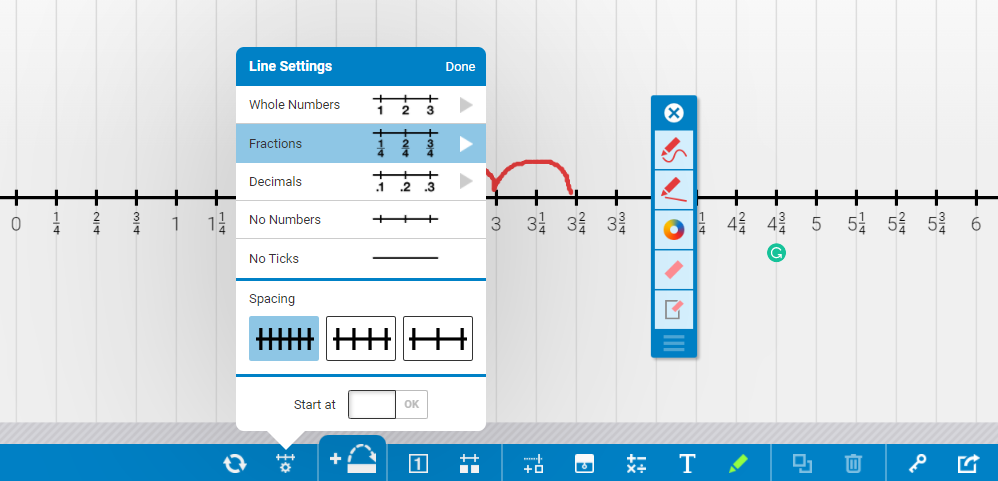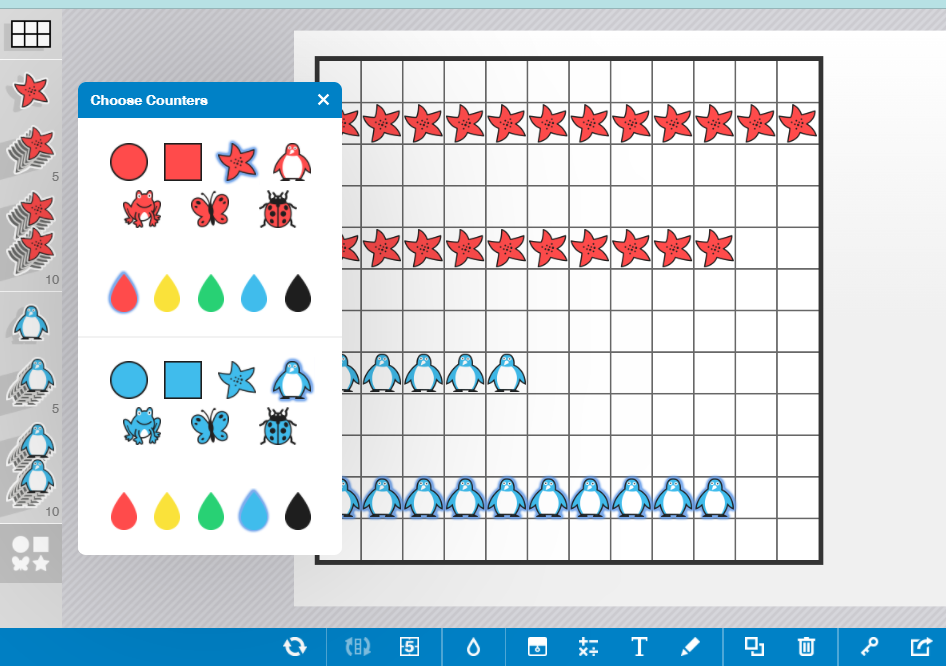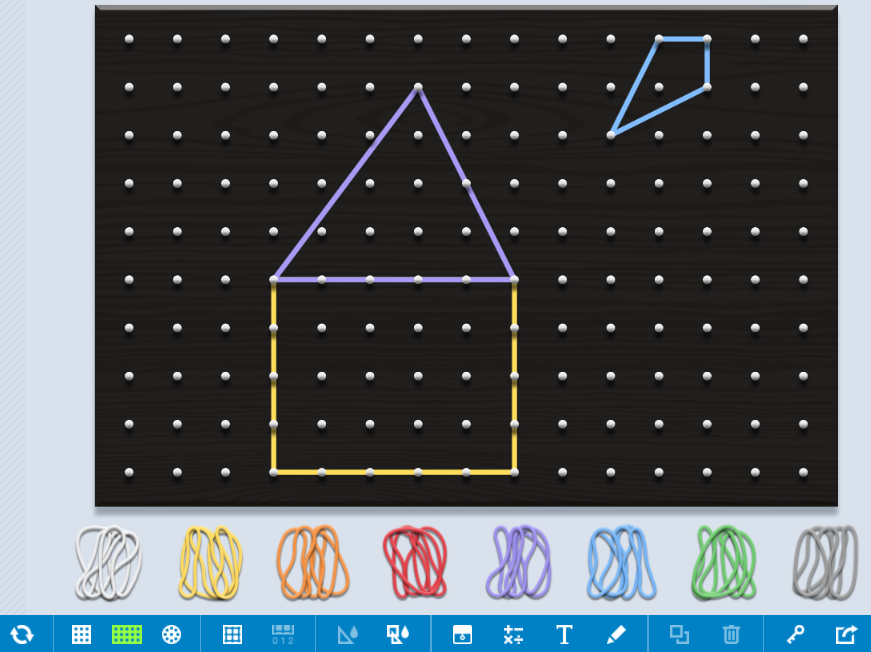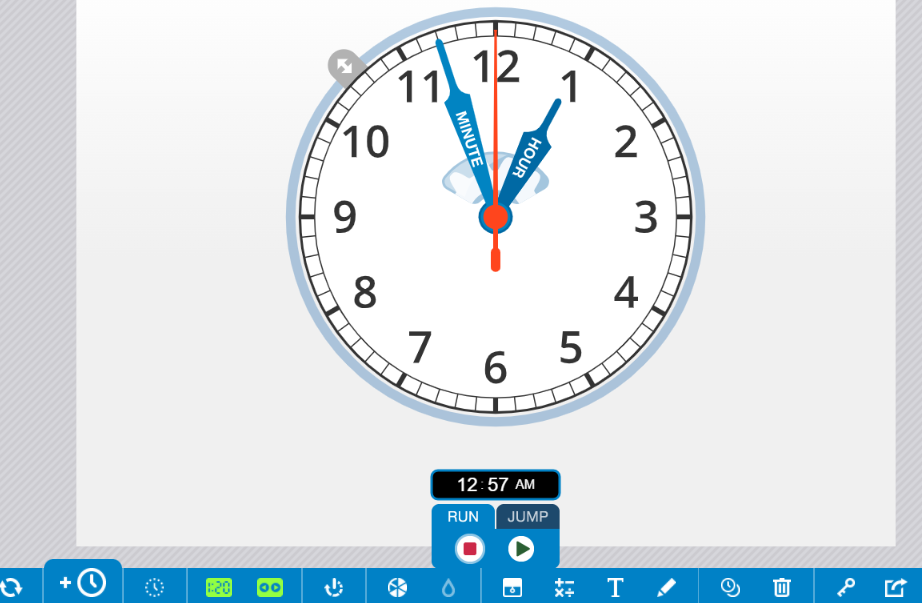Polygon and Quadrilaterial Interactive Creator
Image
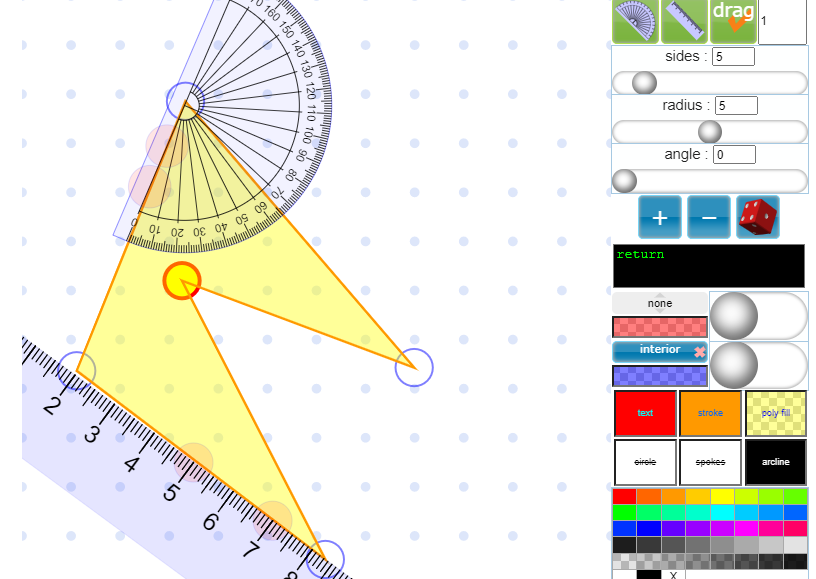
Show students how to use protractors and ruler in this interactive website. Teachers can also easily show polygons and quadrilaterals. Shape color size, and angle are easily changed from one shape to another. You can use this shapes website to show interior and exterior angles. Arcs can also be manipulated.