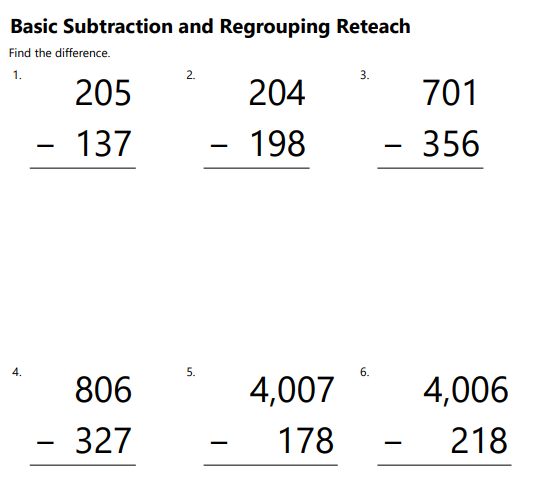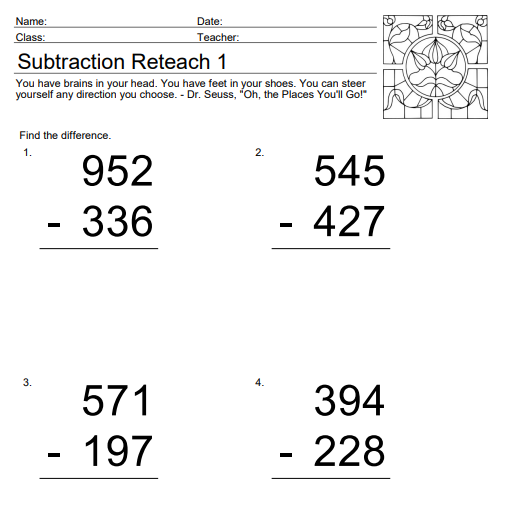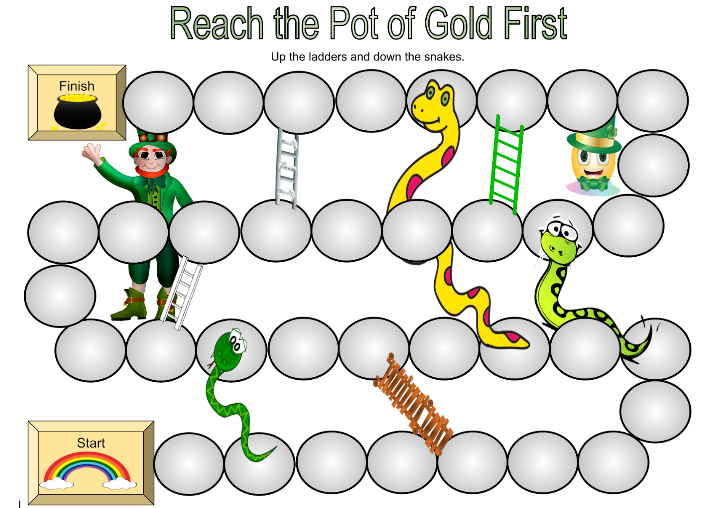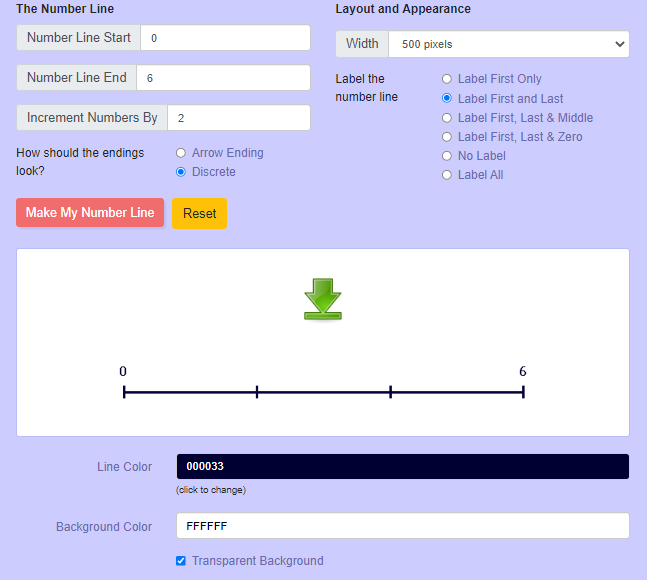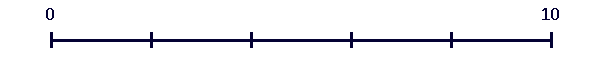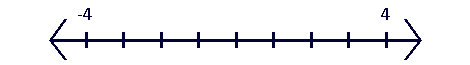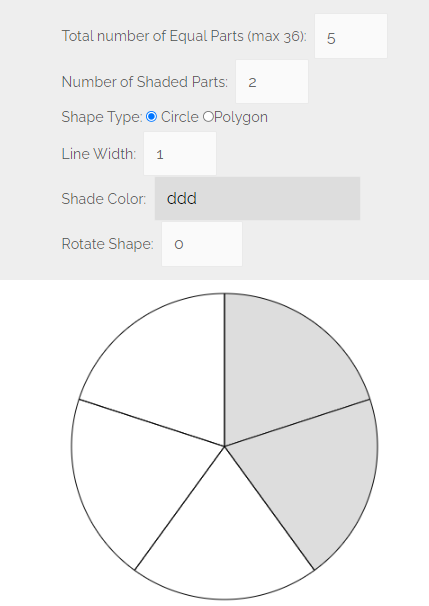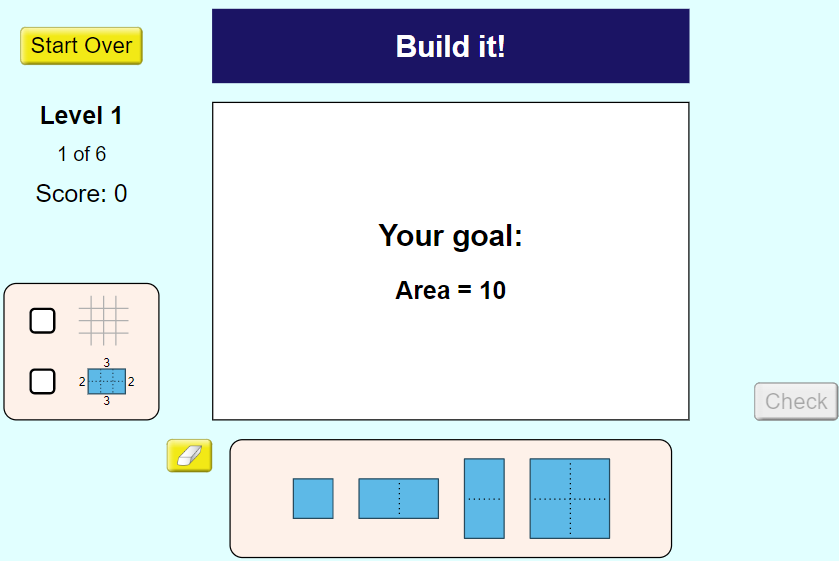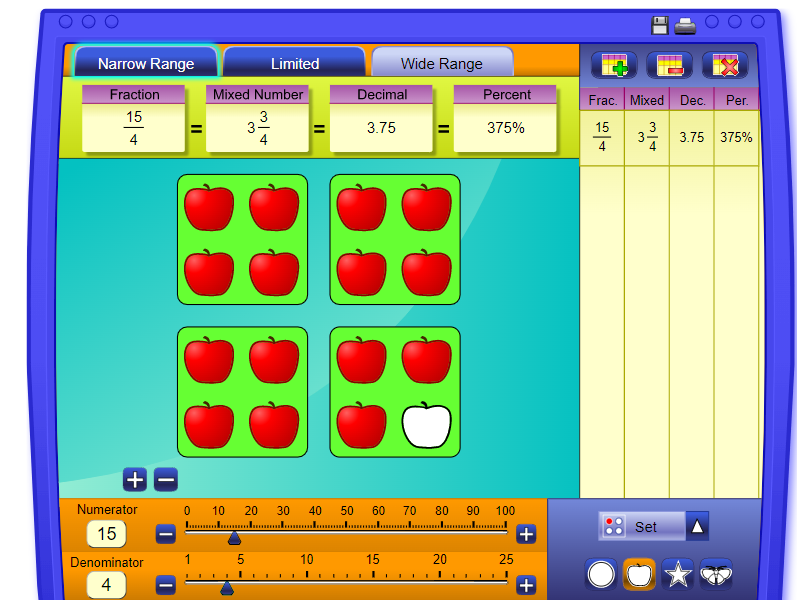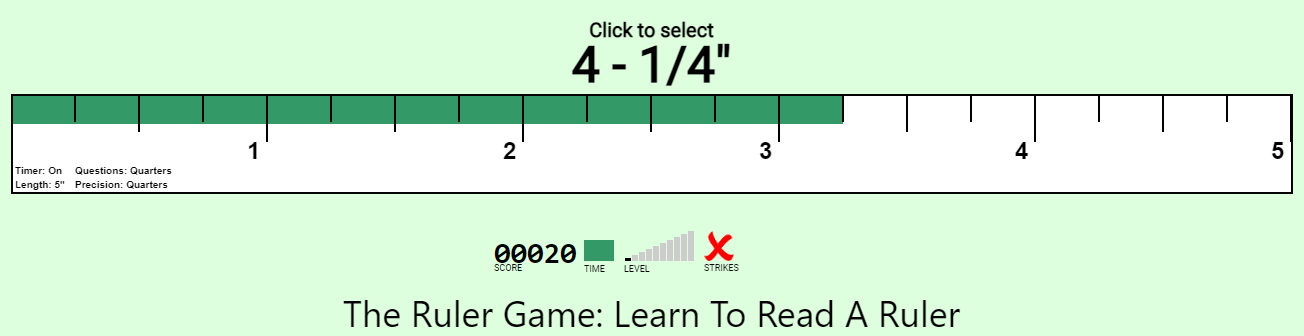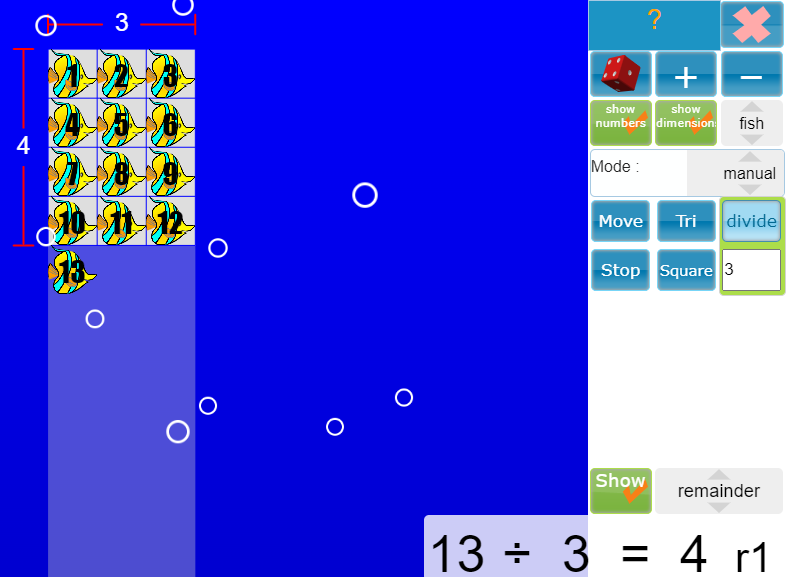A Reading Experiment in Growing Beans
Image
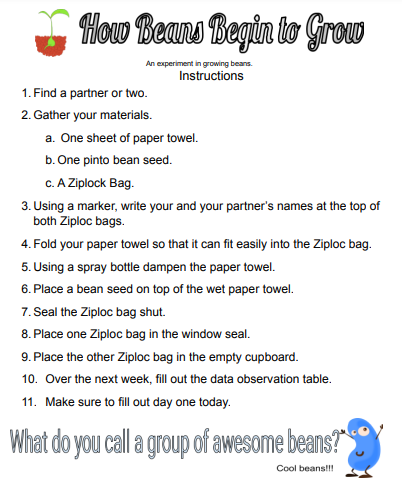
This science reading product was created to teach my students the importance of reading instructions, reading technical instructions, and of course bringing awesome science into the reading curriculum.
Students will follow instructions on how to grow a pinto bean. They will keep track of its growth for 6 days, filling out a Data Observation Table by sketching the changes and writing down some of the observations that they see going on. I have my students write the observations in complete sentences.
This is a Google doc so you can change instructions as you see fit.