How to create a Jeopardy game using Jeopardylabs.com
Tutorial on using jeopardylabs.com which is a great way for teachers to create a realistic jeopardy game that is fun for students.
Tutorial on using jeopardylabs.com which is a great way for teachers to create a realistic jeopardy game that is fun for students.

This lab will only work if you have Java on your computers. It should work fine on Windows machines.
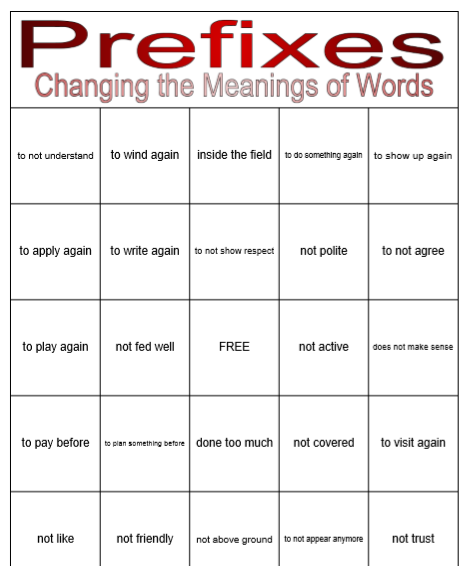
This prefix Bingo game can be played in two ways. First, by giving a clue such as "to apply again" and then students will place their bingo chip over the answer "reapply." It can also be played in reverse as I have included a whole new set of cards if that is how you would like to play it. In this case, the teacher would call off "reapply" and the students would search for "to apply again." There are 30 completely different cards for each method of playing. Also included is the call sheet with checkboxes to keep track of what was called or not.
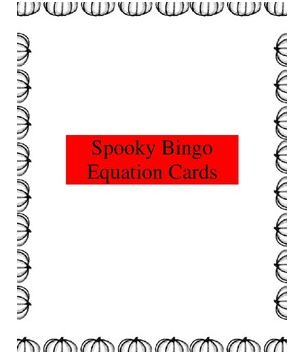
This was created for those couple of days leading up to Halloween, you know, when kids have gone "spooky" themselves. In this pack, teachers will get 60 bingo cards and two call sheets. The bingo cards are in two different stacks. One stack is for the teacher to call out the products and the students have to find the equations. The other stack has the teacher calling out the equations, while the students have to find the products. Each card is unique and there are 68 equations and products ranging from the 1s to the 12s.
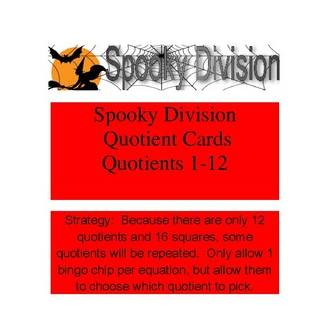
In this Halloween version of bingo, teachers can call either the quotient or the equation. There are 30 cards where the teacher calls the quotient and students find a valid equation and 30 cards where the teacher calls the equation and students find an equal quotient.
The cards come with Halloween clip art that allows students to doodle or color in as well.
This activity is great for the days leading up to and on Halloween when students become very spooky themselves.